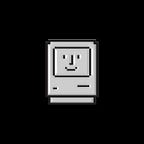The Straightforward guide for installing Arch Linux (2023) — Part 2, Installing Utilities and graphical user interface
Connecting to a network
Wireless
Run wifi-menu . It guides you through the connection process.
Wired
Run systemctl start dhcpcd to get a DHCP lease once you have connected the cable.
Installing the zsh shell
pacman -S zsh zsh-completions
To make it the default shell for a user ( root used here):
usermod -s /bin/zsh root
See ArchWiki’s Page on configuring zsh.
Adding a new standard user
useradd -m -s /bin/zsh -G wheel username
passwd username
Make users of group wheel able to execute commands via sudo
EDITOR=vim visudo
Then go to line 82 and uncomment the highlighted line:
Installing GNOME and some utilities
pacman -S gnome gnome-extra firefox vim python python-pip mlocate mpv cups networkmanager
Enabling NetworkManager
systemctl enable NetworkManager
Enabling GDM
systemctl enable gdm
Enabling CUPS
systemctl enable cups
Reboot and log into the GUI.